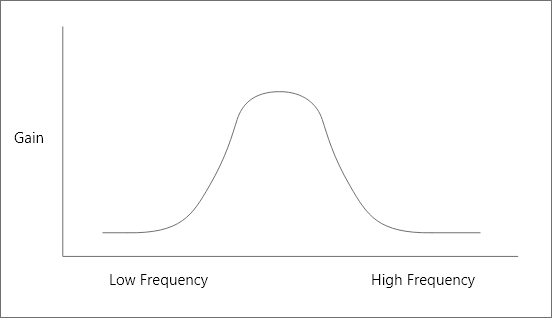Sorry for spamming questions in a row.
I sometimes get even more confused and have more questions after learning something, haha…
Let’s say I’m expecting something like this :

and have code like this :
FMOD_DSP_SetParameterInt(m_DSP_EQ, FMOD_DSP_MULTIBAND_EQ_A_FILTER, FMOD_DSP_MULTIBAND_EQ_FILTER_PEAKING);
FMOD_DSP_SetParameterFloat(m_DSP_EQ, FMOD_DSP_MULTIBAND_EQ_A_FREQUENCY, SOME_LOW_FREQ);
FMOD_DSP_SetParameterFloat(m_DSP_EQ, FMOD_DSP_MULTIBAND_EQ_A_Q, 10);
FMOD_DSP_SetParameterFloat(m_DSP_EQ, FMOD_DSP_MULTIBAND_EQ_A_GAIN, 30);
FMOD_DSP_SetParameterInt(m_DSP_EQ, FMOD_DSP_MULTIBAND_EQ_B_FILTER, FMOD_DSP_MULTIBAND_EQ_FILTER_PEAKING);
FMOD_DSP_SetParameterFloat(m_DSP_EQ, FMOD_DSP_MULTIBAND_EQ_B_FREQUENCY, SOME_HIGH_FREQ);
FMOD_DSP_SetParameterFloat(m_DSP_EQ, FMOD_DSP_MULTIBAND_EQ_B_Q, 10);
FMOD_DSP_SetParameterFloat(m_DSP_EQ, FMOD_DSP_MULTIBAND_EQ_B_GAIN, 30);
Then I found this answer from your team, which says :
“We don’t have this type of effect, the closest we have is the FMOD_DSP_TYPE_THREE_EQ which allows for 3 bands in parallel whereas the FMOD_DSP_TYPE_MULTIBAND_EQ does not run in parallel.”
I’m not sure what PARALLEL means here.
Is it that I need to use FMOD_DSP_TYPE_THREE_EQ instead of FMOD_DSP_TYPE_MULTIBAND_EQ in my above example code as well?
One more question.
FMOD_DSP_MULTIBAND_EQ_B_Q’s possible maximum value is 10 (and that’s why I used 10 in my above example).
It’s kind of obscure what the value 10 means. I don’t think it’s ±10Hz.
Also, is there any way for me to apply a much wider bandwidth like this?