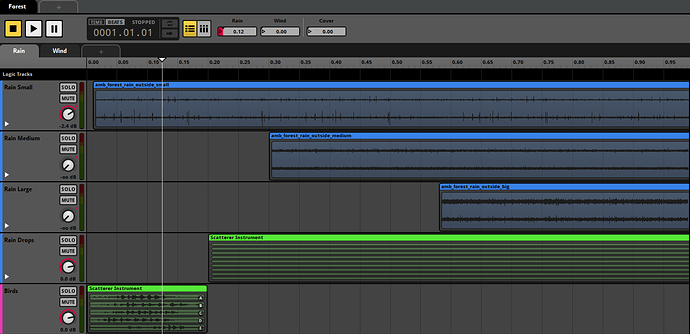Hi! I’m doing some profiling in Fmod while running a game project and get some results I can’t make sense of. I’m looking specifically at one event, a looping sound emitted from objects in the scene using FmodEventEmitter (Unity). The event has a two audio tracks, of which one’s volume is dependent on a parameter.
When I first tested, profiler showed that this event played at 10 instances, using 30 voices. Which leads to question one: How can 10 instances, containing 1-2 tracks add up to 30 voices?
Question two: To control this unnessesary high number of voices, i tried setting the max instances to 5 in the event, which should work fine with the game situation. When profiling, it shows the event playing at 5 instances, but STILL using 30 voices. How can this be? What am I missing?
/Joel
Screenshots from the Profiler:
Hi,
A detailed explanation of Virtual Voices can be found in their White Papers and why there are so many voices in the Profiler is explained under Reading a Recording Session.
But simply each audio source connected to an event will have its own voice and whether it is virtual or real depends on its “audibility” in the scene. In your situation you have an event that has two audio sources , but maybe only one playing at a time, so this could mean either 1 or 2 ‘voices’ being added to the count in the Profiler. Whereas here I have an event that has lots of audio sources:
Which at any point could add several voices to the count in the Profiler. However, FMOD Studio will change each voice depending on “audibility” from real to virtual to maintain performance.
In summary, it all depends on the amount of audio sources currently playing attached to an event and the number of instances of that event currently audible in your scene.
Hope this helps!
Thank you for your reply! How ever, I still don’t understand why the voice count doesn’t seem to be effected by the number of instances? There are 30 voices used, regardless if there is 5 or 10 instances playing.
Also, this event has two audio tracks (=2 audio sources). 10*2 = 20, not 30, so I still don’t get the math to add up. I’ll take a deeper look into the documentation and see if I can learn more.
Thanks anyway!
1 Like