After updating the p4 content through fmod, if fmod is not restarted,The event file may not be reloaded correctly.
it may cause err that" This project contains items with duplicate paths::"
Hi,
What version of FMOD are you using?
it is 2.01.12
Especially when the event is deleted, the probability of this error is higher
Due to the fact that this issue only occurs when multiple people collaborate to update frequently, it is not convenient for me to reproduce this error with a new version. Currently, we use fmod to update events and restart fmod to ensure that the files are loaded correctly.
Hi,
Unfortunately, I was not able to reproduce the issue with the following steps:
Device A
- Create a new event
File -> Source Control -> Sync Latest, Merge & Commit- Add a commit message and submit
Device B
File -> Source Control -> Sync Latest & Merge Project- The new event is now present
Could you please confirm what process you follow when merging and commiting?
Thank you for your reply,
I am sure I followed the steps you mentioned. This issue often occurs when another audio source file path is changed to generate a new event,and I am confident that the old event has been deleted correctly.
Finally, thank you again
Hi,
I may have miss understood the issue. Does the error occur for Events in the Event Browser

Or is it happening for an Asset in the Asset Browser
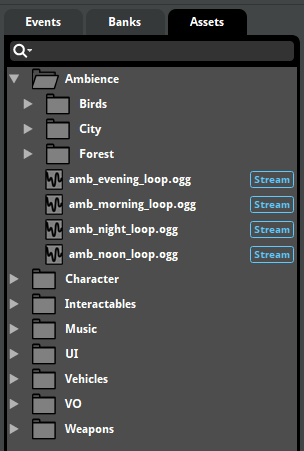
Hi,
This error occurs in the EventsEvent Browser and banks. Asset has been properly removed or changed path.
Like this, but it has a probability of problems, not necessarily.
Hi,
Unfortunately, I was unable to produce the issue.
Could you please give me steps the reproduce the issue consistently?
Thanks,
I will try to reproduce this error when using Fmod in the future
