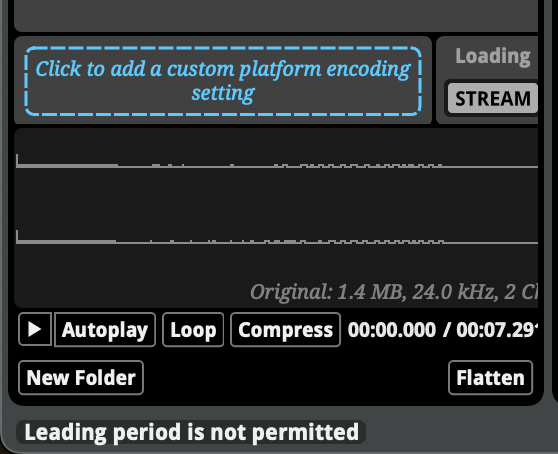Good afternoon, everyone!
I’m experiencing an issue with my impulse responses when using them in FMOD’s Convolution Reverb unit. In the asset browser, the impulse response waveforms look normal. However, when I load them into a Convolution Reverb unit, the impulse responses appear to be truncated.
Upon playback, it almost sounds as if the impulse response is being sped up.
Here’s an audio example.
Has anyone else encountered this issue? Is there a setting I may have missed or a known workaround for this behavior? Any assistance would be greatly appreciated.
Thank you!
Screenshots:
The IR in the asset browser
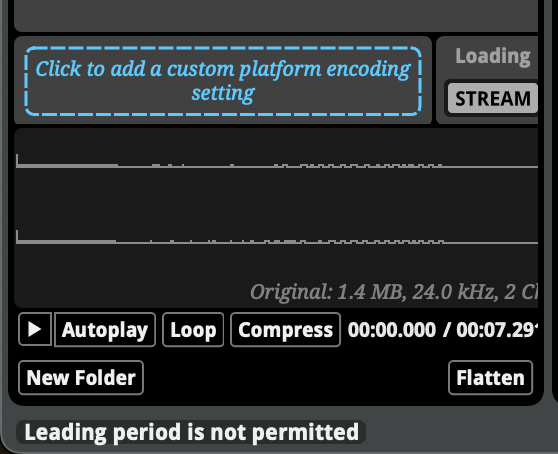
The IR loaded into a convolution reverb

The Convolution Reverb only use the portion of the IR file that is above -80dB. This isn’t very clear from the UI, and we have an outstanding task to add this info to our documentation.
I see your IR file is pretty quiet, peaking at -15dB. If you normalize your impulse response file to 0dB in a DAW that should give you more usable signal for the Convolution Reverb plugin to work with.
Thank you for your help Jeff! 
Normalizing the IR did help initially. However, I’m now facing a new issue:
- When placing the normalized IR in the convolution reverb, it plays back twice as fast at playback, yet it sounds normal in the asset browser.
I rendered a test in Reaper and FMOD, and after analyzing the waveforms in ocenaudio:
- Tthe waveforms look similar, but there’s about a 2x time difference between them.
- The distance between the first two peaks in the FMOD version is about 0.06/0.07 seconds
- While in the DAW render, it’s around 0.12/.013 seconds
- In the impulse response, the distance between the first two peaks is about 0.12/.013 seconds
Is there a way around this?
I’ll provide links to the response and renders below for reference.
It looks like the Convolution Reverb doesn’t do any resampling to match the system rate, so your 24kHz impulse response is being convolved directly with the 48kHz signal, effectively speeding up the response time.
We should probably resample the IR file to match the system rate to avoid this, as this could result in different convolution results on different platforms depending on sample rate- I have created a task to address this. As a workaround, you can export your IR file at 44.1kHz instead of 24kHz to avoid the speed-up in FMOD Studio, and if you need to target multiple platforms with different sample rates you can export multiple versions of your IR, each matching that platform’s sample rate, and add multiple Convolution Reverb instances to your event.
Then you can set a different IR for each sample rate, and use Platform Exclusion to select between them.
Excellent - rendering a new version worked like a charm!
Thank you so much for your help! 
1 Like