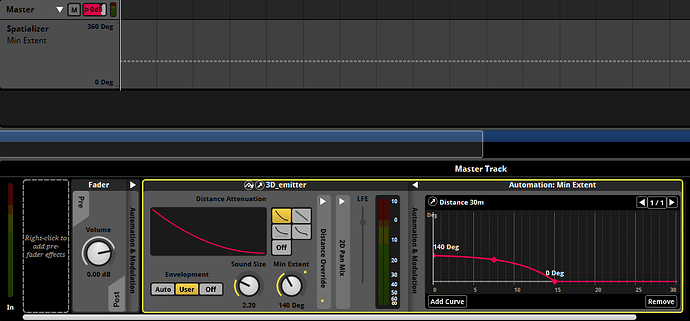Would be nice to have the possibility to open the Automation Curve in a larger view (fullscreen). Is something you think you’ll do?
It’s already possible to display automation tracks in the editor, and to expand them to great size for easy editing, like so:
Is there some part of this feature that doens’t suit your needs?
Is this possible with automation that’s on the Spatializer affecting Min Extent? It’s Clicking ‘Show Automation in Editor’ does nothing because it’s not affecting a particular track or instrument within the event
Yes.
Like all effects, a spatializer effect in an event must be located on a specific track of that event. Right-clicking on any automated property of an effect and selecting “Show Automation in Editor” causes the relevant automation track to appear in the editor underneath the track that contains the effect.
I don’t know which of your event’s tracks you’ve put spatializer effects on, so I can’t be sure which tracks you should look at. Still, spatializer effects are most commonly placed on an event’s master track, so I recommend checking there, first.
Thanks for the reply!
So when I ‘Show Automation in Editor’ for a spatializer effect on the Master track (2.02.19) it results in a greyed out lane that I cannot create points in nor click
I’m afraid I haven’t been able to reproduce this issue. When I test here, the automation track is editable without issue.
It’s possible that some detail of your project’s design isn’t apparent in your screenshots, or that it’s suffering from some form of project corruption or invalidity; in either case, we’ll have an easier time investigating if you upload a project exhibiting the issue to the uploads tab of your profile page so that we can inspect it first-hand.
I indeed have this behavior, which seems like a bug, with event presets I saved with previous versions of FMOD, before the macro min-max were introduced. It might be a conflict between the min-max macro and the spatialiser bypass settings.
That this only affects preset/shared effects is the key detail I needed to reproduce this issue - and to explain what’s happening.
As of the time of writing (March of 2023), FMOD Studio does not support automating the properties of preset effects on the timeline. As such, as long as you’re viewing the timeline sheet, the automation track associated with such a property is greyed out and non-editable. If you switch to any other parameter sheet, you’ll be able to edit the automation curve normally.
This is the expected and intended behavior. As such, I will not be adding this to our bug tracker.