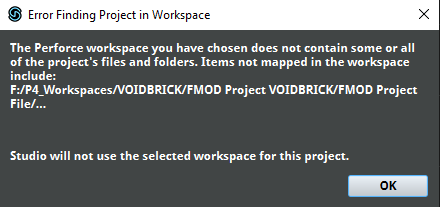Hello,
I am trying to set up a new FMOD project and integrate with perforce. While following the instructions provided on the "Using source control page, I am encountering a few errors that I have not been able to find resolution to. I am hoping that this is simply me misunderstanding the instructions. We have a small team here and I am not really a source control expert.
The instructions that I am following are located here:
https://www.fmod.com/docs/2.00/studio/using-source-control.html#adding-your-project-to-a-repository
I will also add a few points where I am unclear as to whether or not I have made a mistake.
First off, I saved the project to the folder That has my local workspace. Is this correct, or should I be creating the project outside of that, using the instructions to add to the repository> I am wondering if this is where I may have gone wrong.
Secondly, when I get to point 4 of section 13.1.1, where I am supposed to select my workspace, I select the workspace and get the following error:
Unfortunately, I can’t seem to figure out how to expand the window to see the full message and cannot identify which file the issue is referring to.
I also tried the “Automatically generate and manage client workspace” option, which does not give me an error, but if I do this and continue on, I get a “no files to submit” error when I try to submit the project (section 13.1.1. step 10)
Sorry if this is something simple. This is admittedly not my area of expertise. I will also continue to search for more information to see if I can solve on my own, but thought that it would be worth it to ask for help in case I am doing something simple and obvious incorrectly.