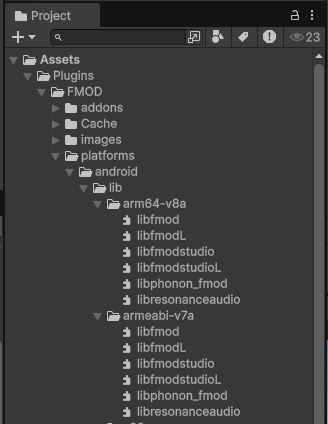Hi
I’m having a problem with the steam audio spatializer plugin in my project which is for the meta quest 3 device (VR/MR both options will be available). Basically it is working well when I’m on the unity editor, but is not the case when I run a build in the device. I was trying to get error logs from the build by using android studio log cat, but the only error that I have is this, which I’m not pretty sure is related with the steam issue:
15:18:16.516 E [FMOD] EventInstance::release(2608640) returned ERR_INVALID_HANDLE for STUDIO_EVENTINSTANCE (0x27CE00).
UnityEngine.DebugLogHandler:Internal_Log(LogType, LogOption, String, Object)
UnityEngine.DebugLogHandler:LogFormat(LogType, Object, String, Object)
UnityEngine.Logger:Log(LogType, Object)
UnityEngine.Debug:LogError(Object)
FMODUnity.RuntimeUtils:DebugLogError(String) (at /Users/general/buildAgent/work/DRMR_Quest/Assets/Plugins/FMOD/src/RuntimeUtils.cs:594)
FMODUnity.RuntimeManager:ERROR_CALLBACK(IntPtr, SYSTEM_CALLBACK_TYPE, IntPtr, IntPtr, IntPtr) (at /Users/general/buildAgent/work/DRMR_Quest/Assets/Plugins/FMOD/src/RuntimeManager.cs:142)
As you can see I have no errors to work on, so I’d really appreciate wheter you can tell me how to know what is happening.
The project have been developed with Unity 6000.029f1, Fmod version is 2.03.07 and steam spatializer plugin version 4.6.1
Just to add, I’m using these plugins at the same time and I don’t know if they are having conflicts between each others, the entire game is running with metaxraudiofmod, but some sounds for testing setted with the steam saptializer (phonon_fmod) are not working.
Thanks for your attention