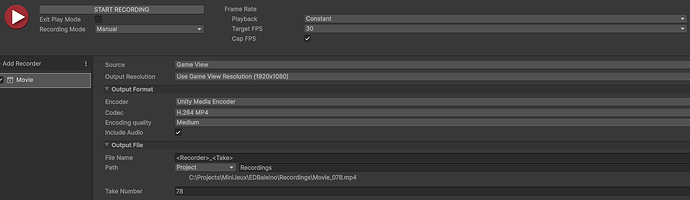Here are our current settings:
I tried reverting back to surround 5.1 in the FMOD studio settings (then some other FMOD settings in Unity) I couldn’t reproduce the issue we had before so idk. Tho we did try many times with different settings, including the ones we have now, before switching to stereo in FMOD studio which immediatly fixed the issue. Maybe rebuilding the banks simply triggered a refresh somewhere which was needed for some setting to take effect or something.
Either way, we tried recording FMOD audio output directly using the script given by stenjus in this other thread: Can't record with Unity Recorder - #6 by stenjus (we used it simply to get the .wav file and got rid of the video and ffmpeg stuff). We could confirm at this point that our audio was using 6 channels, while the ScriptUsageUnityRecorder is supposed to work for stereo only. When we went down to 2 channels (we assumed thanks to the change in fmod studio), the script worked correctly.
Here is our version of ScriptUsageUnityRecorder (copy pasted, simply renamed I think):
//--------------------------------------------------------------------
//
// This is a Unity behaviour script that demonstrates how to capture
// FMOD's mixed audio output by creating a custom DSP and attaching it to
// the master channel group.
//
// The captured audio is then routed to Unity's OnAudioFilterRead callback
// so that it can be recorded by Unity Recorder.
//
// Steps to use:
// 1. Ensure Unity audio is enabled.
// 2. Attach this script to a GameObject that has an active AudioListener.
// 3. Ensure FMOD and Unity use the same sample rate and channel format (Mono or Stereo only).
// Unity Recorder does not support channel formats above stereo (e.g., 5.1, 7.1).
//
// NOTE: In Editor Play (not recording) you may hear double monitoring:
// FMOD pass-through + Unity OnAudioFilterRead copy. This is expected.
// To avoid: temporarily mute the FMOD Master or route this GameObject to a silent Mixer.
// With Unity Recorder, the Listener is usually muted so double monitoring won't occur.
//
// This document assumes familiarity with Unity scripting. See
// https://unity3d.com/learn/tutorials/topics/scripting for resources
// on learning Unity scripting.
//
//--------------------------------------------------------------------
using System;
using System.Collections.Generic;
using System.Runtime.InteropServices;
using UnityEngine;
#if UNITY_EDITOR
public class FMODRecorderHelper : MonoBehaviour
{
private FMOD.DSP_READ_CALLBACK mReadCallback;
private FMOD.DSP mCaptureDSP;
private GCHandle mObjHandle;
[Tooltip("Wait this many buffers before feeding Unity to avoid start noise")]
[SerializeField, Min(0)]
private int warmupBufferCount = 2;
private int mFrontBufferPosition = 0;
private Queue<float[]> mFullBufferQueue = new();
private Queue<float[]> mEmptyBufferQueue = new();
private readonly object lockOb = new();
public static int nbChannelDetected = 0;
void Start()
{
// Prevent FMOD DSP initialization when not in Play Mode.
if (!Application.isPlaying) return;
// Validate Unity and FMOD audio config match
var config = AudioSettings.GetConfiguration();
int unitySampleRate = config.sampleRate;
int unityChannels = config.speakerMode == AudioSpeakerMode.Stereo ? 2 : (int)config.speakerMode;
int fmodSampleRate;
FMOD.SPEAKERMODE fmodSpeakerMode;
FMODUnity.RuntimeManager.CoreSystem.getSoftwareFormat(out fmodSampleRate, out fmodSpeakerMode, out _);
int fmodChannels = fmodSpeakerMode == FMOD.SPEAKERMODE.STEREO ? 2 :
fmodSpeakerMode == FMOD.SPEAKERMODE.MONO ? 1 :
0; // Default to 0 for unsupported speaker modes(e.g. Surround)
string unityFormat = unityChannels == 1 ? "Mono" :
unityChannels == 2 ? "Stereo" : "Unsupported";
string fmodFormat = fmodChannels == 1 ? "Mono" :
fmodChannels == 2 ? "Stereo" : "Unsupported";
if (fmodSampleRate != unitySampleRate || fmodChannels != unityChannels)
{
Debug.LogError($"FMOD/Unity audio mismatch or unsupported channel format. Unity: {unitySampleRate}Hz/{unityFormat}, FMOD: {fmodSampleRate}Hz/{fmodFormat}\n" +
$"Please ensure FMOD and Unity use the same sample rate and channel layout (Mono or Stereo only).");
enabled = false;
return;
}
mReadCallback = CaptureDSPReadCallback;
mObjHandle = GCHandle.Alloc(this);
var desc = new FMOD.DSP_DESCRIPTION
{
numinputbuffers = 1,
numoutputbuffers = 1,
read = mReadCallback,
userdata = GCHandle.ToIntPtr(mObjHandle)
};
// Attach custom DSP to master channel group
if (FMODUnity.RuntimeManager.CoreSystem.getMasterChannelGroup(out var masterCG) == FMOD.RESULT.OK)
{
if (FMODUnity.RuntimeManager.CoreSystem.createDSP(ref desc, out mCaptureDSP) == FMOD.RESULT.OK)
{
if (masterCG.addDSP(FMOD.CHANNELCONTROL_DSP_INDEX.TAIL, mCaptureDSP) == FMOD.RESULT.OK)
{
mCaptureDSP.setChannelFormat(FMOD.CHANNELMASK.STEREO, 2, FMOD.SPEAKERMODE.STEREO);
}
else
{
Debug.LogWarning("FMOD: Failed to add DSP to master channel group.");
}
}
else
{
Debug.LogWarning("FMOD: Failed to create DSP.");
}
}
else
{
Debug.LogWarning("FMOD: Failed to retrieve master channel group.");
}
}
[AOT.MonoPInvokeCallback(typeof(FMOD.DSP_READ_CALLBACK))]
static FMOD.RESULT CaptureDSPReadCallback(ref FMOD.DSP_STATE dsp_state, IntPtr inbuffer, IntPtr outbuffer, uint length, int inchannels, ref int outchannels)
{
var functions = dsp_state.functions;
functions.getuserdata(ref dsp_state, out var userData);
var objHandle = GCHandle.FromIntPtr(userData);
var obj = objHandle.Target as FMODRecorderHelper;
if (inchannels > nbChannelDetected)
nbChannelDetected = inchannels;
if (inchannels > 2)
{
Debug.LogError("Channels FMOD > 2!");
inchannels = 2;
}
int lengthElements = (int)length * inchannels;
float[] buffer;
// Try to reuse a managed buffer of the exact size to reduce GC pressure.
lock (obj.lockOb)
{
if (obj.mEmptyBufferQueue.Count > 0)
{
var tmp = obj.mEmptyBufferQueue.Dequeue();
buffer = (tmp.Length == lengthElements) ? tmp : new float[lengthElements];
}
else
{
buffer = new float[lengthElements];
}
}
Marshal.Copy(inbuffer, buffer, 0, lengthElements);
lock (obj.lockOb)
{
obj.mFullBufferQueue.Enqueue(buffer);
}
// Pass through to FMOD downstream (so monitoring still works)
Marshal.Copy(buffer, 0, outbuffer, lengthElements);
outchannels = inchannels;
return FMOD.RESULT.OK;
}
void OnDestroy()
{
if (!Application.isPlaying) return;
if (mObjHandle.IsAllocated)
{
if (FMODUnity.RuntimeManager.CoreSystem.getMasterChannelGroup(out var masterCG) == FMOD.RESULT.OK && mCaptureDSP.hasHandle())
{
masterCG.removeDSP(mCaptureDSP);
mCaptureDSP.release();
}
mObjHandle.Free();
}
lock (lockOb)
{
mFullBufferQueue.Clear();
mEmptyBufferQueue.Clear();
}
}
void OnAudioFilterRead(float[] data, int channels)
{
// Avoid leftover noise
Array.Clear(data, 0, data.Length);
lock (lockOb)
{
// Wait for a few captured blocks to avoid initial glitches/pops.
if (mFullBufferQueue.Count > warmupBufferCount)
{
int offset = 0;
while (mFullBufferQueue.Count > 0 && offset < data.Length)
{
float[] front = mFullBufferQueue.Peek();
int remainingInFront = front.Length - mFrontBufferPosition;
if (remainingInFront <= 0)
{
mFullBufferQueue.Dequeue();
mFrontBufferPosition = 0;
continue;
}
int remainingInData = data.Length - offset;
int copyLength = Math.Min(remainingInFront, remainingInData);
Array.Copy(front, mFrontBufferPosition, data, offset, copyLength);
mFrontBufferPosition += copyLength;
offset += copyLength;
// If buffer fully consumed, recycle it
if (mFrontBufferPosition >= front.Length)
{
mFullBufferQueue.Dequeue();
mFrontBufferPosition = 0;
// Recycle consumed buffers, limit to 32 stored
if (mEmptyBufferQueue.Count < 32)
{
mEmptyBufferQueue.Enqueue(front);
}
}
}
}
}
}
}
#endif
Unity recorder: