Hi there,
I’m the “Unity3d guy”, and I’m working with a sound engineer who’s working on FMOD.
My game is already released, everything runs fine, but there’s some ambient sounds that do not play sometimes. I’m using the FMODStudioEventEmitter to play those ambient sounds, and my sound is set to play OnObjectEnable.
The strange is - if I do disable and enable this object on the Unity Editor, the sound starts and keeps playing normally.
Is there something I should do on my side? Or this is something that may be on Fmod’s project side? How to better debug this?
Thanks.
Hi,
Thank you for the information.
What version of FMOD and FMOD unity integration are you using?
Would it be possible to elaborate a bit more on how to reproduce the issue?
Please tick API Error logging and set the Logging Level to “Log” (Unity Integration | 8. Settings | 8.2 Initialization | 8.2.1 Logging Level) to enable more detailed logging, then share any errors from the console
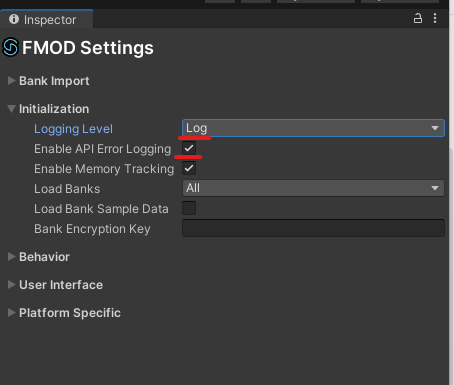
Hopefully, with the more detailed logs we will be able to find a solution.
Hi there! I will reply the questions first, and attempt the log later.
Unity 2020.3.48, Fmod integration 2.02.07
Here’s a video I recorded showing the issue:
fmod amb test.mp4
(The important part happens at 0:18)
About log - no errors nor warning. There’s a warning about another sound that is not related to this issue:
[FMOD] Instance of Event event:/Music/elevator.music has not had EventInstance.set3DAttributes() called on it yet!
Judging by the video, I as a sound guy, was first thinking of instance limitation on the fmod event. If I interpreted this correctly you you restarted the playmode on 0:18!?
So, depending on how the events get started overtime in the start process, 2 Events have sound and the third one is over the limit.
Just an idea…
Sorry my bad - on 0:18 I disabled and enabled the object that was not playing sound. It started playing after I enabled it. Everything happened on the same play-session.
About instance limitation… it makes a lot of sense! I will ask the sound engineer if there’s anything like this on this event.
Thank you for sharing the information and the video.
Checking the instance limitation is definitely a great idea. If you have checked the instance limitation setting and the issue persists, could I get a profiler recording (FMOD Studio | 12. Profiling) uploaded to your profile?
Please note that to be able to upload you will have to register a product with your account here: https://fmod.com/profile#projects.
Yes, that error doesn’t seems related to your issue, to get rid of the warning, you could have a look at this method to set the 3D attributes on the event instance: FMOD Studio | Scripting API Reference | Project.Model.Event | Event.set3DAttributes