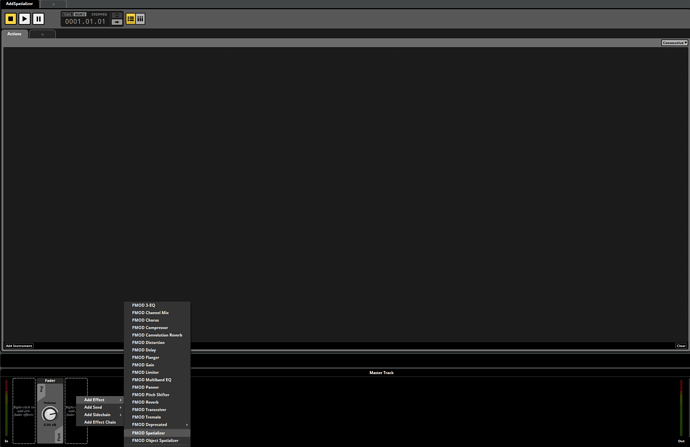Hi!
I already have all my events but I want to turn them all into 3D events instead of 2D events. Can this be done through the Scripting API?
Thanks,
function AddSpatializer()
{
_event.addEffect("SpatialiserEffect")
}
studio.menu.addMenuItem({
name: "***\\Add Spatializer",
isEnabled: function() { var _event = studio.window.browserCurrent(); return _event && _event.isOfExactType("Event"); },
execute: function() { AddSpatializer(); }
});
Hi,
Yes! You can, it will be a lot easier to do it in FMOD Studio using FMOD Studio | Bulk Editing Events. Select all your Events in Studio and right-click on the Deck, where to find the Deck in the Studio is explained in the Glossary, then add FMOD Spatializer. The Spatializer should then be added to all selected Events.
Studio Example
To add Spatializers through scripting add this script to the FMOD Directory e.g. C:\Program Files\FMOD SoundSystem\FMOD Studio 2.02.07\scripts
Add Spatializer
// Adding menu option
studio.menu.addMenuItem({
name: "Add Spatializer",
execute: function() { AddSpatializer();},
})
// Function to add Spatializers
function AddSpatializer() {
// Retrieve an array of all the events in our project
var allEvents = studio.project.model.Event.findInstances();
for(var i=0; i < allEvents.length; i++) {
// If the event already has a spatializer then skip it
if (allEvents[i].is3D() == true)
continue;
else
allEvents[i].masterTrack.mixerGroup.effectChain.addEffect("SpatialiserEffect");
}
// Print when it has run successfully
alert("Added Spatializer");
}
I hope this helps!