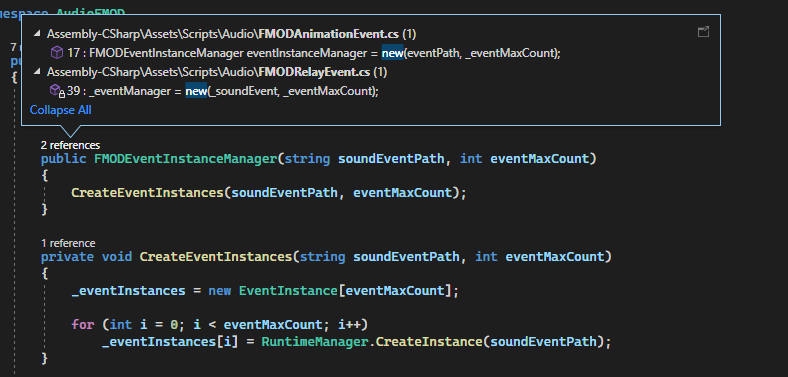Is there any reason why Path is only available in the Editor but not in the build version?
And any reason why we have two ToString() methods which gives your different result based on the execution in Editor/Build?
RuntimeManager.CreateInstance(EventReference param); does not work in the build version at all, EventReference is a sinner for some reasons, but we use raw string paths instead, everything works just fine
Hi,
What version of Unity and FMOD are you using?
unity version is 2021.3.20f1, fmod version is 2.02.13
Everything works in the editor but not in webgl build
UPDATE: raw string of path does not work as well
the snipped of code that throws me the error, it happens when I use
RuntimeManager.CreateInstanceBefore that I tried to use
EventReference.Guid and ToString() but it did not work, I also tried to edit EventReference code to use Path even outside UNITY_EDITOR but it still does not work, it literally can’t find event by raw string path and string GUID and play instantiate the sound in the build version
Hi,
Thank you for that information.
We do have the reason under Unity Integration | Scripting API Reference | Common. In summary “At runtime only the event’s GUID is stored, as this is the most efficient way to look up an event. In the editor, the event’s path is stored as well, to enable a more user-friendly UI.”
This is a common API practice, could you elaborate on how you were trying to use it and we may be able to find an alternative?
Would it be possible to see a full code snippet of how you are using this function in the build? I was able to get an Event Instance playing using an Event Reference.
My Code
public FMODUnity.EventReference eventReference;
private FMOD.Studio.EventInstance eventInstance;
// Start is called before the first frame update
void Start()
{
eventInstance = FMODUnity.RuntimeManager.CreateInstance(eventReference);
if (!eventInstance.isValid())
Debug.LogError("Failed to create Instance");
else
Debug.Log("Successfully created the Instance");
FMOD.RESULT result = eventInstance.start();
if (result != FMOD.RESULT.OK)
Debug.LogError(result.ToString());
result = eventInstance.release();
if (result != FMOD.RESULT.OK)
Debug.LogError(result.ToString());
}
What are the errors you are seeing when it fails to start the event?
Sure, there is my AudioManager which is just loads the banks

Here is my script that calls FMODEventInstanceManager
FMODRelayEvent
using FMODUnity;
using Sigtrap.Relays;
using System.Reflection;
using UnityEngine;
using AudioFMOD;
public class FMODRelayEvent : MonoBehaviour
{
[SerializeField] private EventReference _soundEvent;
[SerializeField] private int _eventMaxCount = 1;
[Tooltip("The script that containes event that will trigger the sound, the event shold be always called \"SoundEvent\"")]
[SerializeField] private MonoBehaviour _listenEvent;
private Relay _relayEvent;
private FMODEventInstanceManager _eventManager;
private void Start()
{
if (_listenEvent == null)
{
Debug.LogError("FMODRelayEvent: No listen event set!");
return;
}
else
{
FieldInfo field = _listenEvent.GetType().GetField("SoundEvent", BindingFlags.Public | BindingFlags.Instance);
if (field != null && field.FieldType == typeof(Relay))
{
_relayEvent = (Relay)field.GetValue(_listenEvent);
_relayEvent?.AddListener(PlayOnEvent);
}
else
{
Debug.LogError(string.Concat($"FMODRelayEvent: No listen event was found in {_listenEvent}! Make sure your Relay event is set to public"));
return;
}
}
_eventManager = new(_soundEvent, _eventMaxCount);
}
private void PlayOnEvent()
{
_eventManager.PlayEvent(transform);
}
private void OnDestroy()
{
_relayEvent?.RemoveListener(PlayOnEvent);
_eventManager.Release();
}
}
And here is FMODEventInstanceManager
FMODEventInstanceManager
using FMOD.Studio;
using FMODUnity;
using System.ComponentModel;
using UnityEngine;
namespace AudioFMOD
{
public class FMODEventInstanceManager
{
private EventInstance[] _eventInstances;
private int _currentEventIndex;
public FMODEventInstanceManager(EventReference soundEventPath, int eventMaxCount)
{
CreateEventInstances(soundEventPath, eventMaxCount);
}
public FMODEventInstanceManager(string soundEventPath, int eventMaxCount)
{
CreateEventInstances(soundEventPath, eventMaxCount);
}
private void CreateEventInstances(EventReference soundEventPath, int eventMaxCount)
{
_eventInstances = new EventInstance[eventMaxCount];
for (int i = 0; i < eventMaxCount; i++)
_eventInstances[i] = RuntimeManager.CreateInstance(soundEventPath);
}
private void CreateEventInstances(string soundEventPath, int eventMaxCount)
{
_eventInstances = new EventInstance[eventMaxCount];
for (int i = 0; i < eventMaxCount; i++)
_eventInstances[i] = RuntimeManager.CreateInstance(soundEventPath);
}
// Method to start event playback, updating 3D attributes and cycling the event index
public void PlayEvent(Transform transform)
{
_eventInstances[_currentEventIndex].set3DAttributes(RuntimeUtils.To3DAttributes(transform));
_eventInstances[_currentEventIndex].start();
_currentEventIndex = (_currentEventIndex + 1) % _eventInstances.Length;
}
// Method to release all event instances
public void Release()
{
foreach (EventInstance eventInstance in _eventInstances)
{
eventInstance.stop(FMOD.Studio.STOP_MODE.IMMEDIATE);
eventInstance.release();
}
_eventInstances = null;
}
}
}
And here is what I get in the build with the current code (see the picture) and also the GUID of the event I try to instance, and this happens only with FMODRelayEvent.cs meaning FMODEventInstanceManager works correctly because it’s being used by another script which handles animation, I also tried to replicate the same issue in Test unity project and it worked

({e39425d9-e5cd-4ae2-a114-efeba9749cc2})
How can I fresh reinstall FMOD plugin for unity? I noticed that it doesn’t update banks in StreamingAssets folder anymore
I changed my script event script to
using FMODUnity;
using Sigtrap.Relays;
using System.Reflection;
using UnityEngine;
using AudioFMOD;
public class FMODRelayEvent : MonoBehaviour
{
[SerializeField] private EventReference _soundEvent;
[SerializeField] private int _eventMaxCount = 1;
[Tooltip("The script that containes event that will trigger the sound, the event shold be always called \"SoundEvent\"")]
[SerializeField] private MonoBehaviour _listenEvent;
private Relay _relayEvent;
private FMODEventInstanceManager _eventManager;
private void Start()
{
if (_listenEvent == null)
{
Debug.LogError("FMODRelayEvent: No listen event set!");
return;
}
else
{
FieldInfo field = _listenEvent.GetType().GetField("SoundEvent", BindingFlags.Public | BindingFlags.Instance);
if (field != null && field.FieldType == typeof(Relay))
{
_relayEvent = (Relay)field.GetValue(_listenEvent);
_relayEvent?.AddListener(PlayOnEvent);
}
else
{
Debug.LogError(string.Concat($"FMODRelayEvent: No listen event was found in {_listenEvent}! Make sure your Relay event is set to public"));
return;
}
}
_eventManager = new(_soundEvent, _eventMaxCount);
}
private void PlayOnEvent()
{
_eventManager ??= new(_soundEvent, _eventMaxCount);
_eventManager.PlayEvent(transform);
}
private void OnDestroy()
{
_relayEvent?.RemoveListener(PlayOnEvent);
_eventManager.Release();
}
}
and it started working, seems like there was an issue that banks did not load on Awake() and I initialized Events on Start()
Hi,
Thanks for sharing the solution.