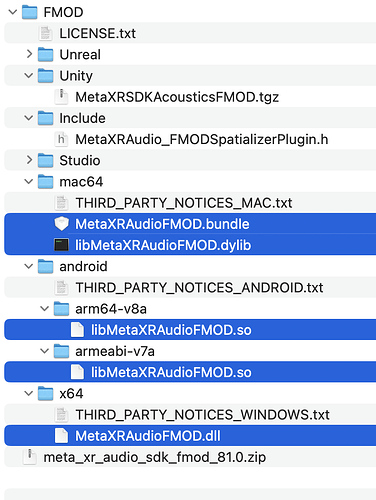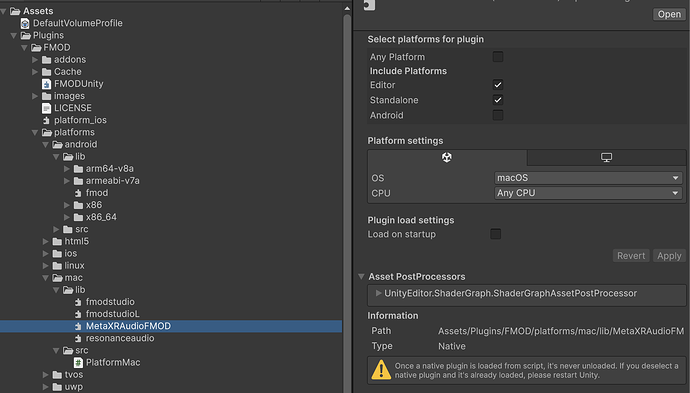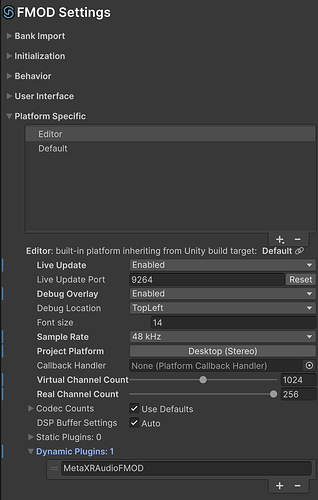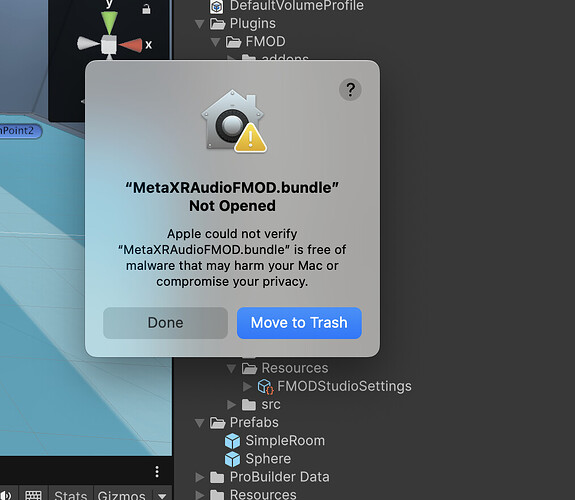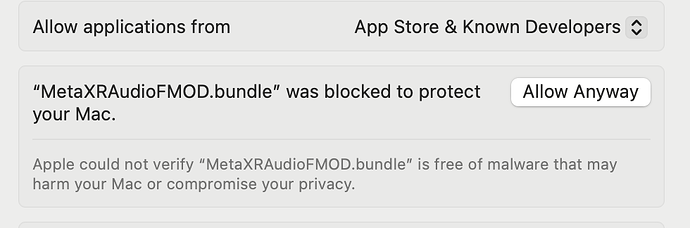Hello,
I’ve been struggling a little bit on getting the Meta XR Audio SDK FMOD plugin working with Unity.
I’ve been following the instructions on the Meta website for integrating with FMOD and Unity. On the FMOD side everything seems to be working, I can load in the Meta spatializer without any errors at least.
On the Unity side, I have successfully installed the FMOD plugin, configured my project and everything is working with the default FMOD functionality and spatializer.
Now the problem is when I am trying to get the Meta plugin working in Unity. There is a step on their guide:
Copy the plugin to the Unity Project
For any Unity Project you hope integrate the Meta plugin into, you must also copy the Meta libraries into the Unity project. This is true of any Third Party plugin for FMOD and the details of where to copy the dynamic libraries and what project settings to adjust are found within FMOD Official Documentation.
This is where it is quite vague, and unfortunately where I ran into issues. I am copying the files from their package into Assets/Plugins/FMOD/platforms as the FMOD docs instructs for external plugins.
These are the files I am copying:
And here is where I have copied the files in my Unity project:
I’m also configuring the Unity settings for the files like this:
And finally I’ve added it to the list of dynamic plugins in the FMOD settings:
When I try to run by pressing play in the editor, it complains that the file is not found:
The file is definitely there, in that exact location:
The first thing that’s unclear, for mac should I be copying the MetaXRAudioFMOD.bundle file or the MetaXRAudioFMOD.dylibfile? Based on the other files that ship with the FMOD plugin, it seems the .bundle file should be the one.
I thought it might be a permissions issue with the MacOS security:
but I went into settings and allowed the file to load anyway:
and I also did xattr -dr com.apple.quarantine MetaXRAudioFMOD.bundle on the file for good measure. It is not complaining about that anymore, so I don’t think this is the issue.
Nothing was working so I tried deleting the .bundle file and copied the .dylib file instead, and that did seem to load (when I also changed the FMOD dynamic libraries to libMetaXRAudioFMOD), but it seems to me its should be working with the bundle file? I’m not sure the dylib file would work on a standalone build.
Versions
- FMOD Studio v2.03.09
- FMOD for Unity v2.03.10
- Unity v6000.2.6f2
- Meta XR Audio SDK FMOD 81.0
Any help would be appreciated, especially regarding the dylib vs bundle file, and why it’s not finding the bundle file even though it’s there.