Hi, i am currently using Fmod older version with modding Celeste…
I am wondering if Fmod 1.1.2 will work with Fmod integration for Godot 4
because that is the version i’m currently using for modding Celeste it’s the one they say i need to use cuz we need the Celeste project file to work in.
Anyway… if Fmod 1.1.2 does not work with this Godot integration and i need to install the current version of Fmod 2, will it over write Fmod 1.1.2 and update it? or can i have both running on the same system?
Hi,
The Celeste FMOD Studio project is only intended to be used within the Cleste game. Please refer to the license here:
https://fmod.com/docs/2.03/studio/appendix-a-celeste.html#license
Could you please elaborate on what you are trying to do with the Project?
pls don’t tell me you don’t know about modded Celeste… thousands of levels, the devs are ok with it. we use the Celeste fmod project file because it’s already set up with the game’s mixer for the pause menu. Kevin is ok with this as well, you can ask them. I thanked them recently for allowing us to use this. ppl been doing this for a few years now. Pls don’t assume I was doing something wrong with the project file, also did not reply to my original questions.  It literally says what i’m using it for in my first post here i wrote “because that is the version i’m currently using for modding Celeste it’s the one they say i need to use cuz we need the Celeste project file to work in.”
It literally says what i’m using it for in my first post here i wrote “because that is the version i’m currently using for modding Celeste it’s the one they say i need to use cuz we need the Celeste project file to work in.”
modded Celeste
The Celeste devs even played this mod on stream. It’s on the EX/OK youtube, they didn’t get to this part. this is the finale.
Could you pls tell me if i can have 2 instances of fmod installed. that’s what i was asking. cuz we need the older Fmod for Celeste modded stuff. and i’m doing some Godot stuff now and i need the new version of Fmod for that. Can i have them both installed or will Fmod 2 over write it. that’s what i’m asking. please let me know thanks
I was also asking if Fmod 1.1.2 will work with Fmod integration for Godot 4. i mean i can go ahead and just try it i guess, i just thought someone here might want to help.
Thank you for the clarification!
Just to double check, are you referring to FMOD Studio or FMOD Engine?
For FMOD Studio, it is installed in its own unique location by default, however it will override the example project:
"C:\Users\XXXX\Documents\FMOD Studio\examples\Examples.fspro", so you will need to manually move before the installation if you wish to keep it.
For FMOD Engine, you must make sure to change the installation directory or it will override the previous version. This can be done by clicking the Browse button and selecting another target directory during the installation process:
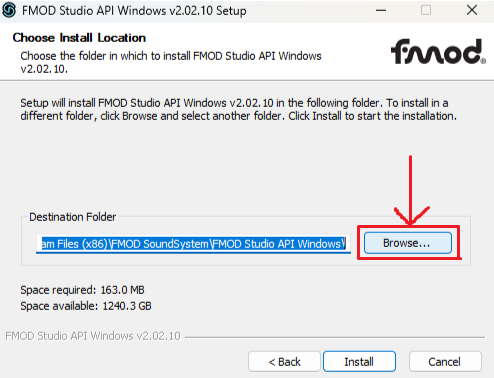
If installed correctly, you can have two FMOD Engine and Studio systems installed on your machine without them influencing each other.
According to the documentation provided by the developer of the plugin, FMOD 1.1.2 is not compatible with Godot 4.
Hope this helps, If there is anything else we can assist with, please do not hesitate to reach out.
2 Likes
