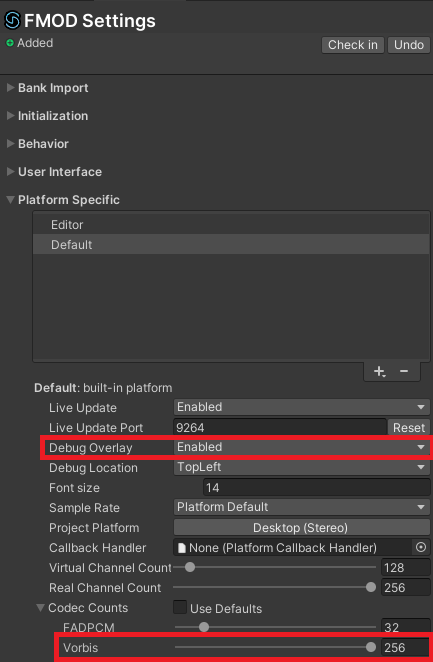Hi everyone,
We’ve encountered a bigger issue with our FMOD integration in Unity than we initially thought, and we’re hoping someone can shed some light on this.
The Problem:
We have several emitters that are showing up as active instances in the profiler, but their voices seem to be switched to virtual in the build. We discovered this while checking the profiler and noticed that these voices are marked as virtual instead of real. However, when we connect FMOD through live update, some of us can suddenly hear all the emitter sounds that were previously missing. Strangely, once live update is turned off again, the sounds remain and continue playing normally.
What We’ve Checked So Far:
Voice count: We’re nowhere near the maximum. In the profiler, we’re seeing around 100 active voices at a time, and we’ve set the real voice limit to 256.
CPU load: The CPU usage is at around 50%, so there’s still headroom, meaning the CPU shouldn’t be a limiting factor.
Decoder settings: The decoder settings in Unity and the build are identical, so there shouldn’t be any discrepancies there.
Odd Behavior:
For some team members, no sounds are playing in Unity at all—even when we connect FMOD with live update. This inconsistency is really puzzling, as it’s only affecting some of us.
We’ve attached a screenshot from the profiler showing the virtual voices issue. Has anyone experienced similar problems or have suggestions on why voices would go virtual in the build but not in the profiler? We’re also trying to understand why some team members aren’t hearing anything in Unity, even with live update enabled.
Any help would be greatly appreciated!
Thanks!