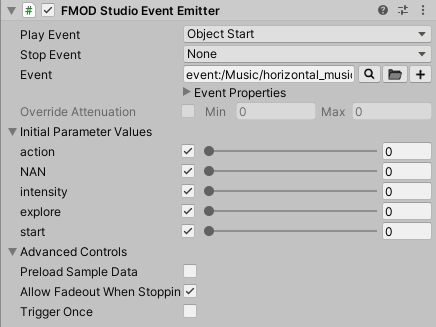Hi! I am trying to achieve smooth crossfades of music between various zones (represented by cubes in Unity). Each zone reacts to the Player collision tag, plays an event on Trigger Enter and stops it on Trigger Exit. In FMOD, I use transition zones and parameters for each music event (screenshots attached). I got the probabilities of the transitions to the next parameter equal to 1 (100%), and quantization equal to one beat.
In FMOD, the crossfade transitions work fine like I want. In Unity, when the player leaves a zone and enters the next zone, there is an abrupt stop of the music from the zone the player leaves and a nice crossfade (like in FMOD) to the music from the zone the player enters.
My guess is that Trigger Exit means stop, and the music just stops playing. Is there a solution to this?

By having a Studio Event Emitter on each zone you are essentially playing and stopping the same event every time the player enters a trigger. To achieve the behaviour you described, just have one Studio Event Emitter in the scene and place the Studio Parameter Trigger component on each zone, referencing the Studio Event Emitter, set Trigger Enter as the trigger, select your player’s collision tag and your desired parameter values for the trigger.
Thank you!!! I just achieved what I wanted: my mistake was that I haven’t placed the studio event emitter on the player.
Hi alexzzen! I think I did something wrong… Could you please give a little bit more detail on your advise. If I place the Studio Parameter Trigger component on each zone and reference the Studio Event Emitter, how do I select the parameter - I don’t see that in the component? I am attaching a screenshot.

Click on the arrow on the left side of the event path, it should expand showing the parameters I think.
Mmmh let me check that in a project, was pretty sure it works like that.
OK - thanks! I will really appreciate that. I checked the parameters - they are local. All the parameters are seen in the Studio Event Emitter (screenshot).
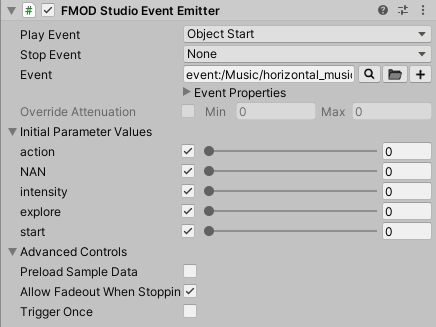
Yep, that is exactly how it works for me: 
Thanks! Where can be a mistake in my parameters then? As far as I understand, they are not transmitted correctly from my FMOD project…
From my understanding, there is no mistake on your side. If they show up under the initial parameter values of the event emitter, they should also show up in the parameter trigger.
Thank you! Will keep on trying